Leica M205 User Manual
Browse online or download User Manual for Microscopes Leica M205. Leica M205 User's Manual
- Page / 114
- Table of contents
- BOOKMARKS
- Leica M125 1
- Leica M165 C 1
- Leica M205 C 1
- Leica M205 A 1
- General Instructions 2
- Safety concept 3
- Symbols used 4
- Safety regulations 5
- Leica M series Manual 6 6
- Leica M series Manual 7 7
- Leica M series Manual 8 8
- Table of Contents 9
- Leica M series Manual 10 10
- Leica M series Manual 11 11
- The Leica M Series 12
- Congratulations! 13
- A Step Towards Infinity 14
- Leica M series Manual 15 15
- Leica M series Manual 16 16
- Maximum Compatibility 17
- On We Go 18
- Assembly 19
- Base and Focusing Column 20
- Optics carrier 21
- Leica M series Manual 22 22
- Eyepieces 23
- Objective 24
- Leica M series Manual 25 25
- Leica M series Manual 26 26
- AX Carrier – Preparation 27
- AX Carrier – Assembly 28
- Leica M series Manual 30 30
- Leica M series Manual 31 31
- Leica M series Manual 33 33
- Leica M series Manual 34 34
- Leica M series Manual 35 35
- Leica M series Manual 36 36
- Leica M series Manual 37 37
- Leica M series Manual 38 38
- Leica M series Manual 39 39
- Cables: Terminals 40
- Cables: Cable Duct 41
- Cables: Diagram 42
- Leica LED5000 MCI™ 43
- Leica M series Manual 44 44
- Quick Start Guide 46
- The Fastest Route to Success 47
- Leica M series Manual 48 48
- Leica M series Manual 49 49
- Using the Eyepieces 50
- Focusing 51
- Leica M series Manual 52 52
- Leica M series Manual 53 53
- Leica M series Manual 54 54
- Leica M series Manual 55 55
- Iris Diaphragm 56
- Leica M series Manual 58 58
- Health Notes 59
- Dioptric correction 60
- Leica M series Manual 61 61
- Graticules 62
- Photography & Video 63
- Photo tubes and C-mounts 65
- Leica M series Manual 66 66
- Leica M series Manual 67 67
- Microscope Carrier 68
- The Microscope Carrier AX 69
- Leica M series Manual 70 70
- The Objective Nosepiece 71
- Objectives and 72
- Leica M series Manual 73 73
- Leica M series Manual 74 74
- Leica M series Manual 75 75
- Leica M series Manual 76 76
- Leica M series Manual 77 77
- Leica M series Manual 78 78
- Leica M series Manual 79 79
- TL RC™ / TL RCI™: Controls 80
- TL RCI™: The Deflection Mirror 81
- Leica M series Manual 82 82
- TL RC™ / TL RCI™: Operation 83
- Leica M series Manual 84 84
- TL RCI™: Relief Images 85
- Leica M series Manual 86 86
- Using Filters 87
- Leica M series Manual 88 88
- IsoPro™ (Motorized): Controls 89
- System Illumination 90
- Leica M series Manual 92 92
- Accessories 94
- Leica PSC Controller 95
- Dimensional Drawings 96
- Leica M125 / M165 C 97
- (dimensions in mm) 100
- Leica M205 C (continued) 102
- Leica LED5000 MCI 104
- Leica LED5000 RL 105
- Specifications for the Bases 106
- Transmitted-light Base TL ST 107
- Leica M series Manual 108 108
- TL RC™ / TL RCI™ 109
- IsoPro™ Motorized XY Stage 110
- Appendix 111
- Leica M series Manual 112 112
- Leica M series Manual 113 113
- Leica M series Manual 114 114
Summary of Contents
Leica M125Leica M165 CLeica M205 CLeica M205 AManual
Leica M series Manual 10EyepiecesMagnification Factors of the Eyepieces 58Health Notes 59Dioptric correction 60Dioptric Correction and Parfocality
Leica M series Manual 100Leica M125 / M165 C (continued)497292217187154max. 370X = +-75 mm37095300249Y = +-50 mm116 431547497292217187154max. 370X =
Leica M series Manual 101Leica M205 C370154340 39090154292217116 431547370154340 39090154292217116 431547370154340 39090154292217116 431
Leica M series Manual 102Leica M205 C (continued)385154340 39044095154116 431547292217385154340 39044095154116 431547292217385154340 390
Leica M series Manual 103Leica M205 C (continued)497187154max. 410X = +-75 mm37095300249Y = +-50 mm292217116 431547497187154max. 410X = +-75 mm37095
Leica M series Manual 104Leica LED5000 MCI132275.315783.511245112904536 22132275.315783.511245112904536 22132275.315783.511245112904536 22Leica LED5
Leica M series Manual 105Leica LED5000 RL120ø7030153153ø80
Leica M series Manual 106Specifications for the Bases
Leica M series Manual 107Transmitted-light Base TL STLight source Halogen lamp 12V/20WQuick illuminant change YesIlluminated area 50 mmPower supply
Leica M series Manual 108Transmitted-light Base TL BFDFLight source External via cold light sourceIlluminated area 40 mmConnections Connection for c
Leica M series Manual 109TL RC™ / TL RCI™Leica TL RC™ Leica TL RCI™Light source External via cold light source Halogen lamp 12V/20WQuick illuminant
Leica M series Manual 11AccessoriesLeica PSC Controller 95Dimensional DrawingsLeica M125 / M165 C 97Leica M205 C 101Leica LED5000 MCI 104Leica LE
Leica M series Manual 110IsoPro™ Motorized XY StageCompatibility Leica incident light base and TL bases (TL BFDF, TL RC™, TL RCI™) Stage size (L × W
Leica M series Manual 111Appendix
Leica M series Manual 112Calculating the Total Magnification and Field of View DiameterParameterMO Magnification of objective ME Magnification of eyepi
Leica M series Manual 113Care, Maintenance, Contact PersonsWe hope you enjoy using your high-perfor-mance microscope. Leica microscopes ar
Leica M series Manual 114Care, Maintenance, Contact Persons (continued)Protection from dirtDust and dirt will affect the quality of your resu
Leica M series Manual 12The Leica M Series
Leica M series Manual 13Congratulations!Congratulations on obtaining your new Leica M series stereomicroscope. We are convinced it will exceed your
Leica M series Manual 14A Step Towards InfinityEver since their introduction by Horatio S. Greenough, stereomicroscopes have worked accordin
Leica M series Manual 15The Electronics: Comfort, Convenience and Safety for your ExperimentsNever before have electronics been used as extens
Leica M series Manual 16Have a special request? Let us know!Leica Microsystems enjoys an exceptional repu-tation when it comes to devising cus
Leica M series Manual 17Leica engineers were careful to ensure that the new M series—like its predecessors—remains compatible with existing ser
Leica M series Manual 18On We GoIf your new Leica microscope has already been assembled and commissioned by your Leica consultant, click here t
Leica M series Manual 19Assembly
Leica M series Manual 2General InstructionsSafety conceptBefore using your microscope for the first time, please read the "Safety concept&qu
Leica M series Manual 20The first step is to connect the focusing column of the M series to the corresponding base.Tools usedHex socket screwdriver,
Leica M series Manual 21Tools usedHex socket screwdriver, 4 mm ★Assembling the optics carrier1. Place the optics carrier on the focusing colu
Leica M series Manual 22TubeAll intermediate tubes that fit between the optics carrier and the binocular tube are fitted in the same manner.Tool
Leica M series Manual 23EyepiecesTools usedNo tools required. ★Magnification rangeYou can extend the overall magnification range using available 10×
Leica M series Manual 24ObjectiveTools usedNo tools required. ★Preparation1. Remove the protective cap on the optics carrier by turning it.At
Leica M series Manual 25Preparations Hold the objectives firmly during assembly and disassembly so that they do not fall onto the stage plate.Mo
Leica M series Manual 26Objective Nosepiece – Adjusting ParfocalityThe following procedure only has to be carried out once. Afterwards, both objecti
Leica M series Manual 27ToolsHex socket screwdriver, 2.5 mm ★Preparing the AX carrierBefore the AX carrier is installed, it may first have to
Leica M series Manual 28ToolsHex socket screwdriver, 4 mm ★Philips screwdriver ★Once the AX carrier has prepared for the corre-sponding optics carri
Leica M series Manual 29Transmitted-light Base TL STUnpacking the baseThe base is delivered with the adapter plate installed. Make sure the
Leica M series Manual 3Safety conceptThe individual modules of the Leica M stereo-microscopy series include an interactive CD-ROM with all r
Leica M series Manual 30Removing the transport anchors Before you can use the transmitted-light base for the first time, it is abso-lutel
Leica M series Manual 31Transmitted-light Base TL BFDFStandard deliveryThe base is delivered with the adapter plate installed. The selected
Leica M series Manual 32The base is delivered with the adapter plate installed. The selected stage (IsoPro™ cross-stage or standard s
Leica M series Manual 33IsoPro™ Manual Cross-stage: AssemblyBefore the IsoPro™ cross-stage is mounted to the base, the axis containing the con
Leica M series Manual 34IsoPro™ Manual Cross-stage: Assembly (continued)1. Take the glass plate from the cross-stage and turn it around.2. C
Leica M series Manual 35IsoPro™ Manual Cross-stage: Assembly (continued)3. Screw the cross-stage evenly onto the three threaded holes.4. Push the
Leica M series Manual 36BasicsThe transmitted light bases of the TL series (TL BFDF, TL RC™, TL RCI™) are supplied with an installe
Leica M series Manual 373. Remove the two M3 screws and the holder from the cross-stage.4. Remove the two M4 screws and the sleeve from the cross-
Leica M series Manual 38IsoPro™ Motorized Cross-stage: Assembly (continued)The basesThe TL BFDF, TL RC™ and RCI™ transmitted light bases can be e
Leica M series Manual 39IsoPro™ Motorized Cross-stage: Assembly (continued)Cross-stage for X-Y Stage Control Module1. Plug the CTL2 plug of the cro
Leica M series Manual 4Symbols usedWarning of a danger This symbol indicates especially impor-tant information that must be read and complied with.
Leica M series Manual 40The new Leica M-series features extensive encoding with which various microscope data and settings can be read out, tr
Leica M series Manual 41The integrated cable duct in the column enables a neat cable layout around the microscope. For example, the USB or Fir
Leica M series Manual 42Cables: DiagramTL RCI™DCI ControlboxPSCPC USB(Connect to free CTL2-port on last footswitch.)Connector from Cross StageSmart
Leica M series Manual 43The Leica LED5000 MCI™ (for "Multi Contrast Illumination") is installed using two screws. For optimum access
Leica M series Manual 44Under certain circumstances, the light source must not be moved along with the optics carrier. A typical example
Leica M series Manual 45The ring illuminator, the Leica LED5000 RL ("Ring Light"), is installed on the objective using a single scre
Leica M series Manual 46Quick Start Guide
Leica M series Manual 47The Fastest Route to SuccessYour Leica stereomicroscope has been delivered in completely assembled condition by your Leica
Leica M series Manual 48Overview of an M series Microscope1 Magnification changer (zoom)2 Switch click stops on/off3 Coarse/fine focusing4 Fastenin
Leica M series Manual 49The Correct Interpupillary DistanceThe interpupillary distance is correctly set if you see a single circular image field w
Leica M series Manual 5Safety regulationsDescriptionThe individual modules fulfill the highest requirements for observation and documen-tati
Leica M series Manual 50If you wear glasses:1. Hold the eyepiece firmly and rotate the eyecups counterclockwise towards the rear, as otherwis
Leica M series Manual 51FocusingFocusing raises or lowers the stereomicroscope using the focusing drive. The specimen detail is brought into sharp f
Leica M series Manual 52Adjusting the resistance of the focus driveAdjusting the resistanceIs the focus movement too loose or too tight? Does the o
Leica M series Manual 53Changing the magnification (zoom)All M series microscopes have an integrated zoom. The name indicates the zoom ra
Leica M series Manual 54The zoom button can optionally be operated either with or without ratchet steps. Continu-ous zoom is possible whe
Leica M series Manual 55Parfocality: More Comfort and Convenience for Your WorkAll Leica stereomicroscopes are parfocally matched, meaning that
Leica M series Manual 56The iris diaphragm in the optics carrier of your M series microscope has the same purpose as those in a camera shutter: it
Leica M series Manual 57Eyepieces
Leica M series Manual 58Magnification Factors of the EyepiecesAn eyepiece not only makes it possible to look passively into the micro-scope, but also
Leica M series Manual 59Health NotesPotential sources of infection Direct contact with eyepieces is a potential transmission method for bac
Leica M series Manual 6Safety regulations (continued)Repair, service workSee “Safety concept” booklet ★Only original Leica Microsystems spare ★
Leica M series Manual 60All Leica eyepieces are also available with built-in dioptric correction, allowing the micro-scope to be used without
Leica M series Manual 61Adjusting1. Set the dioptric correction for both eyepieces to "0".2. Select the lowest magnification and
Leica M series Manual 62Graticules2. Clamp the graticule on the insert, applying moderate pressure. Ensure that the grati-cule fits tightly.3.
Leica M series Manual 63Photography & Video
Leica M series Manual 64For most microscope users, digital documen-tation has become an invaluable part of their work. Research results
Leica M series Manual 65Photo tubes and C-mountsApplicationAll Leica DFC cameras are equipped with a standardized C-mount interface. In t
Leica M series Manual 66Trinocular video/phototube 50%UseWith its third beam path, the trinocular video/phototube 50% enables you to simultaneously
Leica M series Manual 67UseWith its third beam path, the trinocular video/phototube 100% enables you to either view or photograph a specimen. This m
Leica M series Manual 68Microscope Carrier
Leica M series Manual 69Stereoscopic viewingA stereoscopic view is required for examining spatial objects. For this purpose, the micro-s
Leica M series Manual 7Safety regulations (continued)Direct contact with eyepieces can be a potential transmission path for bacterial and viral infe
Leica M series Manual 70Parallax-free imagesThe parallax-free imaging produces more precise results in photography, measuring and polarization.1
Leica M series Manual 71UseThe objective nosepiece enables you to switch between two objectives using just one hand movement, for example betw
Leica M series Manual 72Objectives and optical accessories
Leica M series Manual 73The Different Types of ObjectivesTo meet the various requirements regarding imaging properties, there is a choice
Leica M series Manual 74Bases
Leica M series Manual 75Transmitted-light Base TL ST: Controls1 Adapter plate for easy assembly of focusing drives2 Removable glass plate3 Contro
Leica M series Manual 76Transmitted-light Base TL ST: OperationLight intensity controlThe left control adjusts the intensity of the 12 V/20 W
Leica M series Manual 77Changing the Halogen Lamp Before you change the lamp, it is abso-lutely necessary to unplug the power plug from the ba
Leica M series Manual 78Transmitted-light Base TL BFDF: Controls1 Adapter plate for easy assembly of focusing drives2 Standard stage 10 447 2693
Leica M series Manual 79Light intensity control Please observe the user manual—in particular, all safety regulations—from the manufacturers of
Leica M series Manual 8Safety regulations (continued)Supply unitAlways unplug the supply unit from the power supply:When installing and disassemb
Leica M series Manual 80TL RC™ / TL RCI™: ControlsVertical column - transmitted-light base adapter plate1 Heat sink of the integrated halogen illum
Leica M series Manual 81TL RCI™: The Deflection MirrorInverted world?Depending on the properties of the specimen (refractive index of the envir
Leica M series Manual 82TL RCI™: Color Intensity and Temperature1 Potentiometer for controlling the CCIC™ (Constant Color Intensity Control) illumi
Leica M series Manual 83Setting the relief contrastThe two switches on the left side of the trans-mitted-light base TL RC™/TL RCI™ activate two buil
Leica M series Manual 84TL RCI™: Methods in Transmitted LightVertical bright-field illumination Suitable for stained amplitude specimens with sufficien
Leica M series Manual 85TL RCI™: Relief ImagesStarting position1. Push the deflection mirror all the way back towards the column.2. Turn the defle
Leica M series Manual 86Dynamic relief contrastSuitable for semitransparent and transparent specimens. By tilting the deflection mirror slightly,
Leica M series Manual 87Filters for TL RC™ and TL RCI™The transmitted-light bases TL RC™ and TL RCI™ can be equipped with up to three
Leica M series Manual 88IsoPro™ (Non-motorized): ControlsOperating the cross-stage IsoPro™ 1. To move the stage in X direction, rotate the outer kn
Leica M series Manual 89IsoPro™ (Motorized): Controls1 Motorized cross-stage Leica IsoPro™2 Housing with motorization1 Sub-D interface for Leica
Leica M series Manual 9Table of ContentsTransmitted-light Base TL BFDF: Before First Use 30Transmitted-light Base TL BFDF 31TL RC™ / TL RCI™ 32Is
Leica M series Manual 90System Illumination
Leica M series Manual 91UseThe Leica LED5000 MCI™ (for "Multi Contrast Illumination") is a universal high-output illu-minator.
Leica M series Manual 92Using the keyboardUse the ★ key to switch the illumination on or off. Use the "+" and "–" keys to
Leica M series Manual 93Leica LED5000 RLUseThe Leica LED5000 RL ("Ring Light") generates a very bright and homogenous incident light
Leica M series Manual 94Accessories
Leica M series Manual 95Leica PSC ControllerUseThe Leica PSC controller gives you precision control of the Leica IsoPro™ motorized cross
Leica M series Manual 96Dimensional Drawings
Leica M series Manual 97Leica M125 / M165 C120 12027724400455292217120 12027724400455292217120 12027724400455292217Leica M125 / M165 C with incident
Leica M series Manual 98Leica M125 / M165 C (continued)340 43085154356154292217106 431537340 43085154356154292217106 431537340 430851543
Leica M series Manual 99Leica M125 / M165 C (continued)385154340 39044095154116 431547292217385154340 39044095154116 431547292217385154340
More documents for Microscopes Leica M205
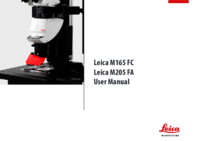


 (152 pages)
(152 pages)







Comments to this Manuals