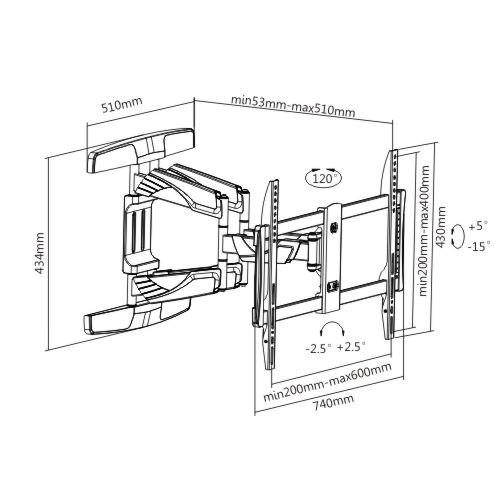Leica V-Lux 40 manuals
Owner’s manuals and user’s guides for Camcorders Leica V-Lux 40.
We providing 1 pdf manuals Leica V-Lux 40 for download free by document types: Instruction Manual

Table of contents
City or area
24
About flash
31
AF Tracking
35
2 M 16:9
47
Menu types
52
Histogram
62
[i.ZOOM]
65
[Macro Zoom]
69
[Panorama
80
[Custom]
86
[AF Mode]
99
[Quick AF]
100
AF Assist Lamp
103
[Date Stamp]
105
[Clock Set]
105
[Rec Mode]
106
[Rec Quality]
107
[Filtering Play]
114
[Calendar]
114
[SINGLE]
120
[Cropping]
121
Built-in GPS
128
HDTV Link (HDMI)
157
Printing
166
[MENU/SET]
169
In recording
171
In playback
172
Message displays
174
GPS (continued)
177
Recording
177
Monitor
179
Playback
180
Memory cards
185
About 3D viewing
186
Landmark types
194
More products and manuals for Camcorders Leica
| Models | Document Type |
|---|---|
| D-LUX 4 |
Operations Instructions
 Leica D-LUX 4 Operating Instructions,
97 pages
Leica D-LUX 4 Operating Instructions,
97 pages
|
| V-Lux 30 |
Instruction Manual
    Leica V-LUX 30 Instruction Manual,
132 pages
Leica V-LUX 30 Instruction Manual,
132 pages
|
| BP-DC1 |
User Manual
 Leica BP-DC1 User's Manual,
9 pages
Leica BP-DC1 User's Manual,
9 pages
|
| D-LUX 3 |
Operations Instructions
 Leica D-LUX 3 Operating Instructions,
141 pages
Leica D-LUX 3 Operating Instructions,
141 pages
|
| TPS1200 |
User Manual
 LEICA TPS1200 User Manual,
226 pages
LEICA TPS1200 User Manual,
226 pages
|
| V-LUX 1 |
Instruction Manual
 Leica V-LUX 1 Instruction Manual,
145 pages
Leica V-LUX 1 Instruction Manual,
145 pages
|
| C-LUX 2 |
Operations Instructions
 Leica C-LUX 2 Operating Instructions,
116 pages
Leica C-LUX 2 Operating Instructions,
116 pages
|
| M (Edition 60) |
Instruction Manual
   Leica M (Edition 60) Instruction Manual,
190 pages
Leica M (Edition 60) Instruction Manual,
190 pages
|
| DIGILUX 1 |
Operations Instructions
 Leica DIGILUX 1 Operating Instructions,
97 pages
Leica DIGILUX 1 Operating Instructions,
97 pages
|